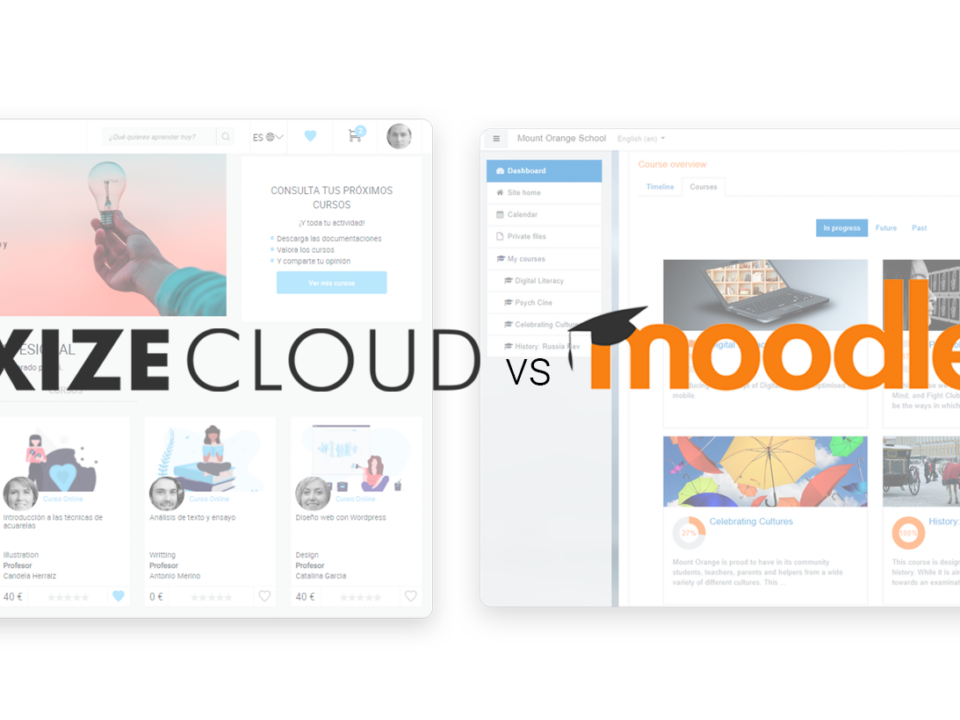Have you ever attended a course in which the teacher goes around the bush and at the end of the session has only taught ⅓ of the content of that training? Can you imagine this happening in an online course? Users take online courses because they offer short capsules of content and can consume them wherever and whenever they want. In a study made by Josh Bersin, he shows that a professional only has 24 minutes a week to learn, that is why we must make the best use of the little time they have and create well-structured training. It is for this reason that scripts and facilitator guides are of great importance.
Voice-over script
Online courses are characterized by being short and concise, so it is important to have a good script. The script is the transcription of the content of the training that will be spoken during the recording of the video.
It should be written thinking that the student is being spoken to face-to-face, so it is advisable to use short sentences with a simple structure for greater understanding.
Remember to write the transitions between the different blocks and pills. The student will be alone in front of their computer, and they need you to guide and motivate them to keep advancing on the course.
We must also indicate the keywords or phrases that we want to be superimposed on the video, or if we must add a slide.
In addition, having a voice-over script will allow you not to have to memorize the content for the recording of the course. With the use of a teleprompter system, a screen just below the camera where you can read the script, you just have to relax and read what you have written for the course yourself. You can use the Cueprompter web or apps like EasyPromter to turn your computer into a teleprompter.
Do not be afraid, following a written script will not make you look like a robot, on the contrary, if the content you have written is well worked it will help the ideas flow and improve the understanding of the participants.
Facilitator's Guide
In the case of live-classes, we can use the facilitator's guide as a basis for delivering our training. It includes the details of the course explanations, the times and the dynamics are described, and it serves as a guide for the teacher. It also allows maintaining the same structure and content regardless of the teacher who teaches the course, making it easier to scale.
Script structure
Storytelling is a very useful tool to share our knowledge. It helps the user to contextualize the content and reflect on their personal and professional situation. That is why it is very important to follow the classic three-part structure (introduction, body and conclusion) in our face-to-face training and in each of our e-learning videos.
Introduction: We must create an interest in the student, so they pay attention. Plant the seed of curiosity that will grow throughout your course. We can list what will be learned in the course or the problems it will solve at the end of the course. We can also go a step further and be a little creative in our introduction, starting with a small anecdote or story that ends up being related to the objectives of the course, or asking a surprising question that can only be answered at the end of the training….
Body: Once the seed is planted, we must nourish it with all the important content of our training. You must present the concepts in an orderly and reasoned way to facilitate their understanding. Take into account the possible exercises or tutorials that you can include to support your courses. The body of your training can be composed of:
- Trainer's explanation. Theoretical explanation of the subject of the course verbally, supported by a blackboard,a presentation or in audiovisual pieces.
- Cases Exemplification of the theoretical content through experiences or success cases of other companies. It is a good mechanism to generate debates and comparisons.
- Modeling. Supporting explanations with outlines always allows for greater understanding, especially when dealing with complex topics. (e.g. Business Model Canvas is a simple and visual model to analyze business models).
Conclusion: Collect the fruits of the seed you planted in the introduction, and show what they know now, which is more than before taking the course. Summarize everything they have learned, a Decalogue is a good option.
Good storytelling and a good script will turn your good courses into excellent courses.
If you need advice and support for the development of scripts, at Foxize Cloud we offer you coaching with continuous feedback. Sign up for a 1 month free trial with no obligation to start your online training school.